The need for enhancing HTML forms with Javascript
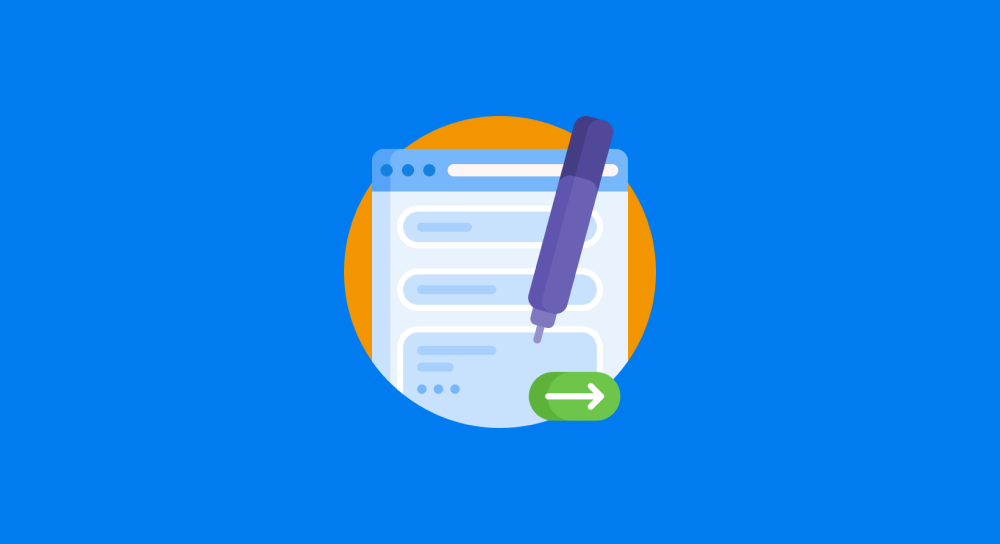
It doesn't matter if you're a frontend developer or a full-stack developer.
Once you start working on web projects regularly, you'll need to work on HTML forms every now and then.
The most common requests I get are:
- Form fields validation
- Transforming a huge form into a multi-step form.
- Creating some kind of calculator
There is a good reason behind this.
1) Form field validation
Some clients are concerned about their website forms receiving fake lead details.
So, as a standard measure, they want their users to fill out the valid phone numbers:
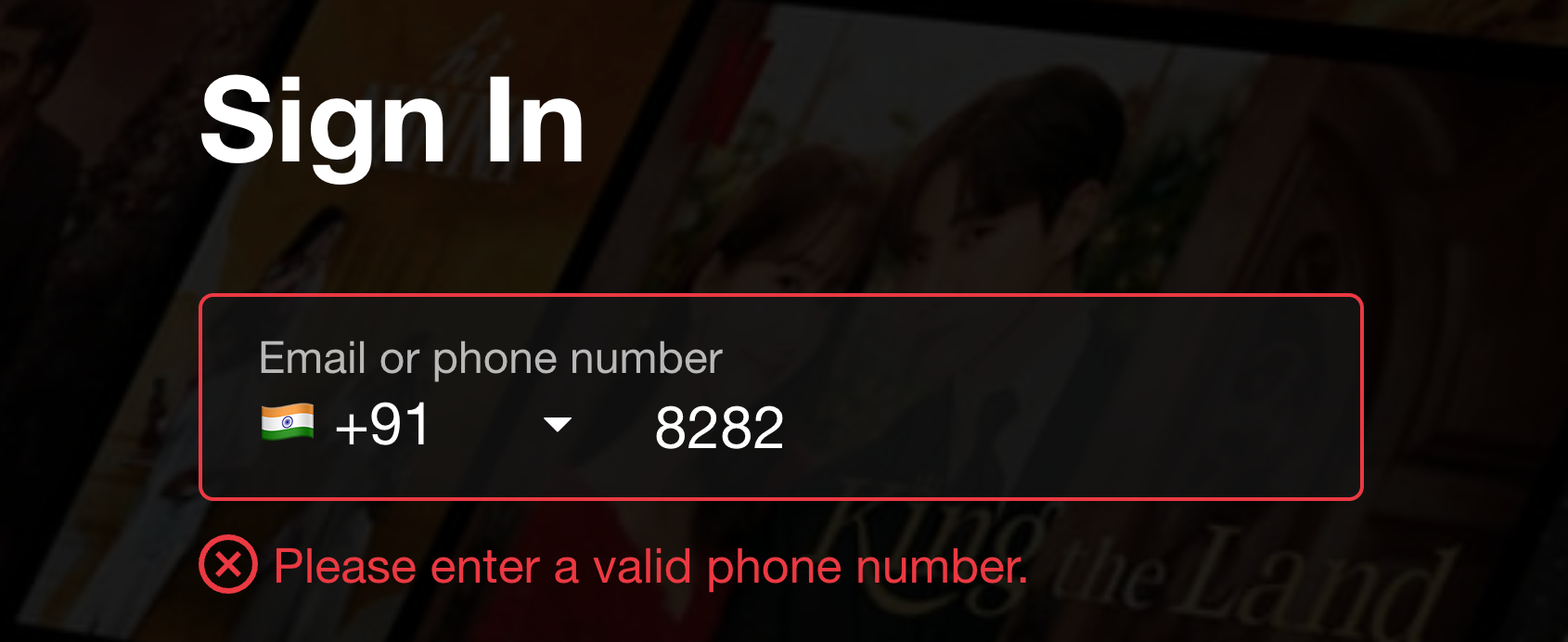
If the number is invalid, they want to display an error message to alert the user.
Some clients only want to collect professional company email addresses in the format of user@company.com, and they want to avoid @hotmail, @yahoo, and @gmail emails at all costs:
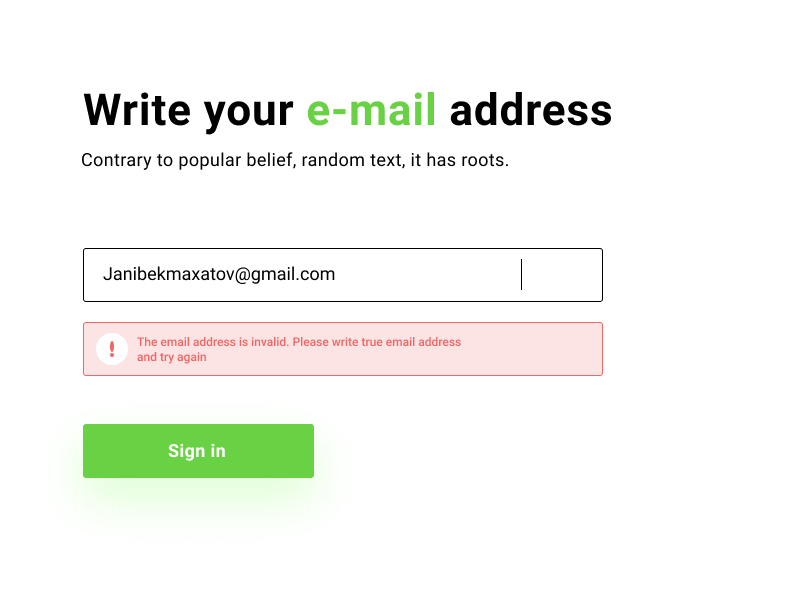
Finally, some clients don't want their users to use weak passwords. If they do, they don't want those users to submit the form at all.
Accounts getting hacked because of a weak password are pretty common.
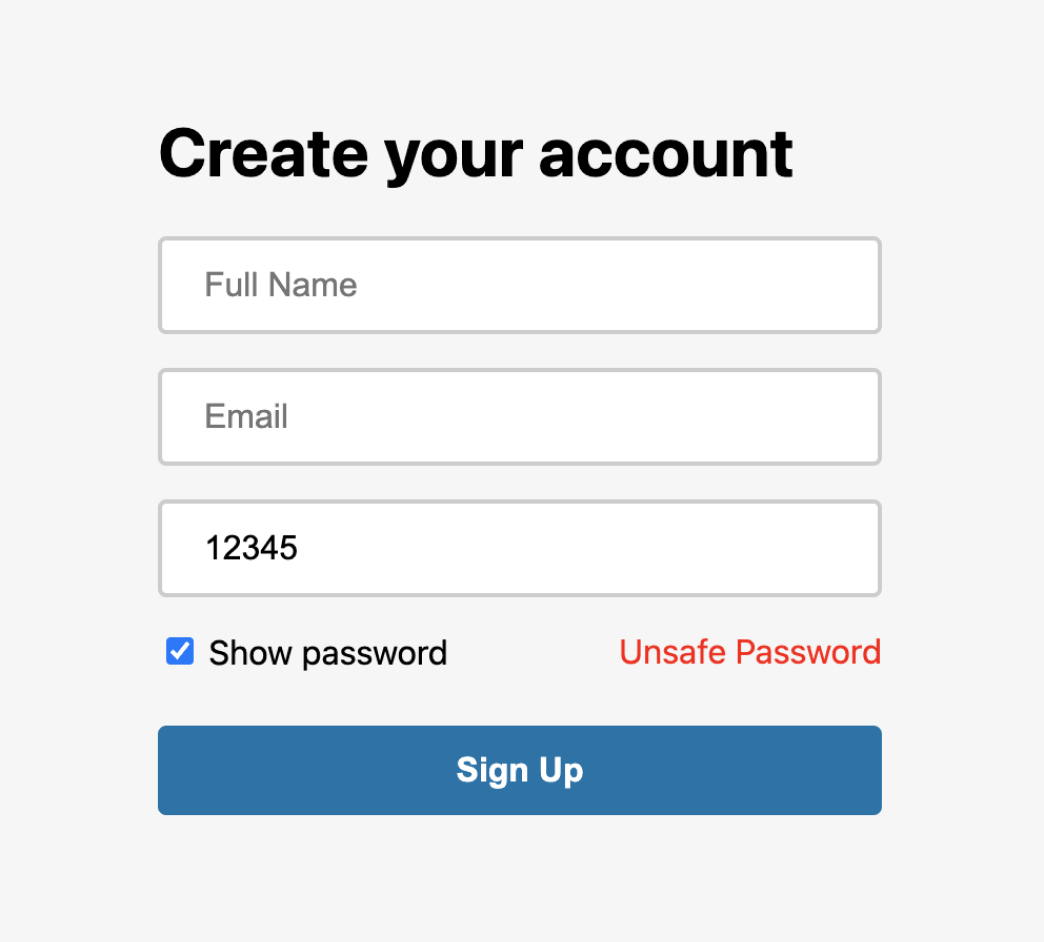
With default HTML form validation, these requests can only be satisfied up to a certain level.
To implement the requests in an effective way, you need to enhance the default validation with Javascript.
We will learn about basic form validation while you're learning IF/Else conditional statements and arrays in the upcoming modules.
2) Transforming a huge form into a multi-step form.
Clients want multi-step forms on their websites because they want to improve user experience and lead generation.
The creation of the above multi-step form helped me make $1500 for 2-3 days of work.
Most people get scared when they see huge forms. But if we divide that form into multiple steps by showing them only one step at a time, they feel a bit at ease.
Also, most people don't end up filling out the full form. They start filling in the personal details and then drop the idea for a variety of reasons.
So, the lead conversion optimization specialists came up with the idea of filling the form in multiple steps.
For example, in step one, the users are asked to fill out their personal details, and in step two, they are asked to provide other details.
This way, when the user fills in the personal email or phone number and then drops off without filling in the remaining fields, the markets can still capture the personal details and then follow up with them later.
This strategy will help the clients recover a lot of sales and leads.
And without Javascript, multi-step forms are not possible.
We will work on a multi-step form for one of the final projects of this course.
3) Creating some kind of calculator
Finally, some clients are interested in providing a niche-specific calculator for the convenience of their audience.
For example, banking websites provide an EMI calculator:
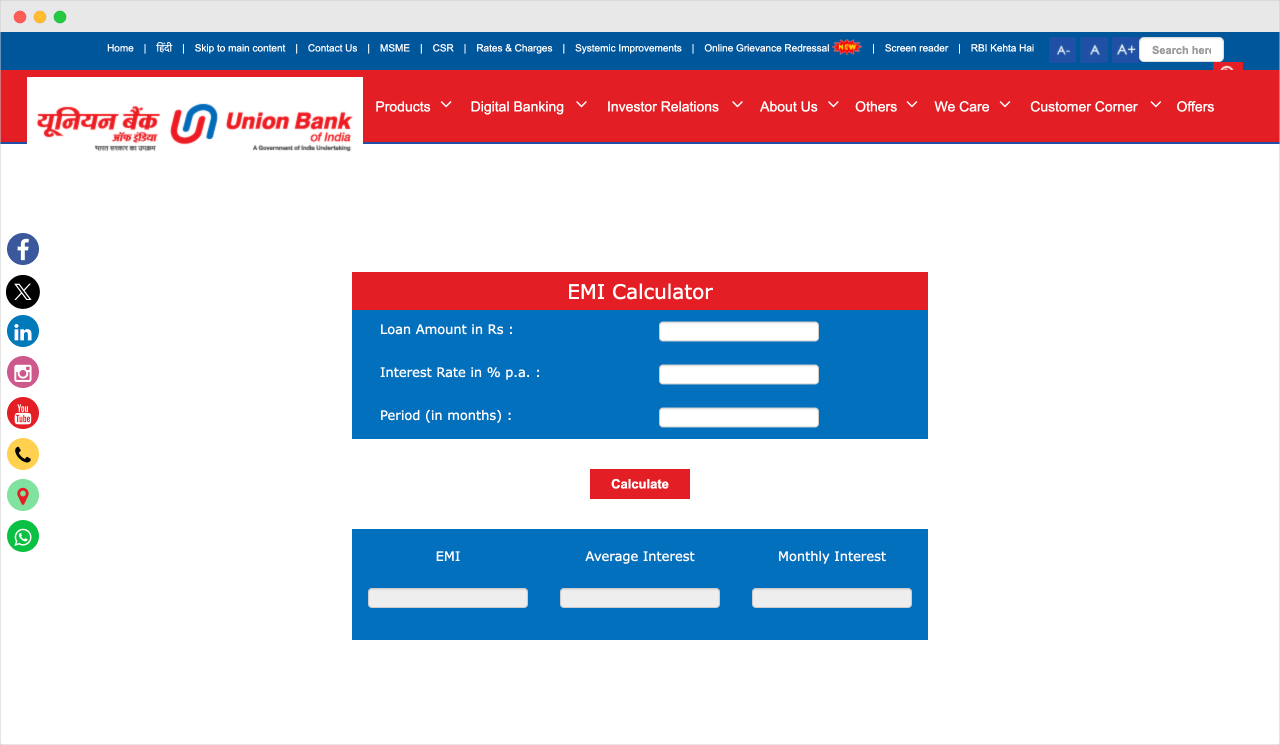
This will also help them acquire backlinks for SEO purposes.
Also, some websites exist solely to provide reliable calculators to attract visitors and earn money through ads.
Calculator.net is a good example of this strategy.
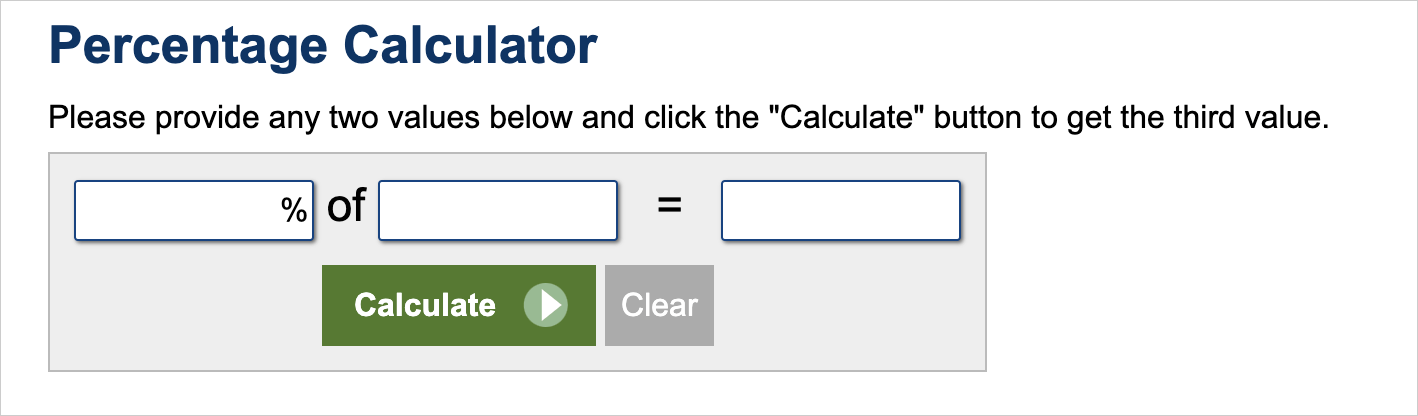
This also means that there is a good demand for creating many kinds of calculator forms.
However, these calculator forms would be impossible without Javascript and its math operation capabilities.
The conclusion
Without Javascript, the HTML forms are not what they are today.
As a web developer, if you know how to enhance forms with Javascript, you could make an additional $300 - $1000 per month because there is a lot of demand for it.
To support this kind of financial advantage, we will learn how to enhance HTML forms with Javascript throughout this and upcoming modules.
As the final project for this module, we will create a "Percentage Calculator" form.
The "Percentage Calculator" form project will also help you cement your knowledge of:
- Manual and automatic input arguments passing
- Data type conversion
- Operator Precedence
- The need for If/Else conditional statements
In the next lesson, we will understand the default behavior of forms on a web page and the kind of events they generate to help us enhance them with Javascript.


